Worth a Thousand Words- Make Your Smartphone Photography Smarter
Thanks to smartphones, we’re all photographers today – equipped to share our stories with the world. These tips and tricks tell you how to use the in-built features in your phone to capture unforgettable images.
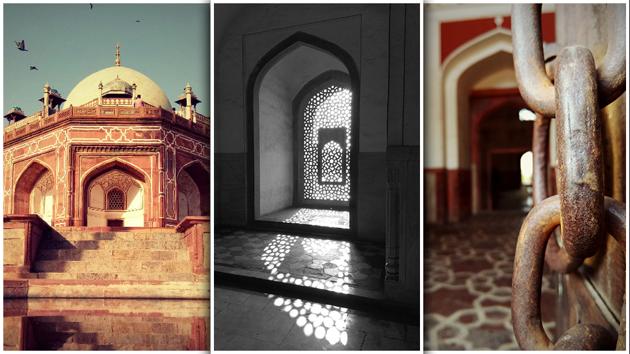
Photography has seen various technological advancements that improve its primary artistic objective, which has always been to tell an entire story through one image. With today’s smartphone camera technology, features such as the use of filters, bokeh, and HDR imaging are now available in one compact device.
Here are a few tricks that you can use even with your mid-range smartphone, and take pictures that speak a thousand words!
Picture Composition

To begin with, composition is of utmost importance in photography. This photo taken at Agrasen Ki Baoli, shows the middle three archways in focus, by placing them right at the centre. However, instead of a front-on shot (which would look a bit boring), the angle is along one wall, guiding the eye in that direction. The face of the wall on the other side is at a more open angle, providing release as opposed to the tension created by the wall closer to camera.
Knowing when to use filters

A step further would be the use of filters. Traditionally, filters are thin films with varying optical qualities. Some add or subtract colours while others really crank up the contrast. This photo of Humayun’s Tomb (left) was taken in very sunny and hot conditions, creating little contrast and making the image ‘blaze’ slightly.
In case of the image on the right, taken on the Lava Z25, the filter called ‘Fresh’ adds a blue tint and dials down the brightness when a photo is taken with it. This has ‘cooled down’ the image in a way and made it a lot more pleasant on the eyes. Notice how the image is composed here, where the reflection roughly occupies the bottom third of the image and the rest 2/3rd are occupied by the tomb facade and sky. Placing important subjects on thirds is a great way to draw attention to your subjects.
Going Black-n-White
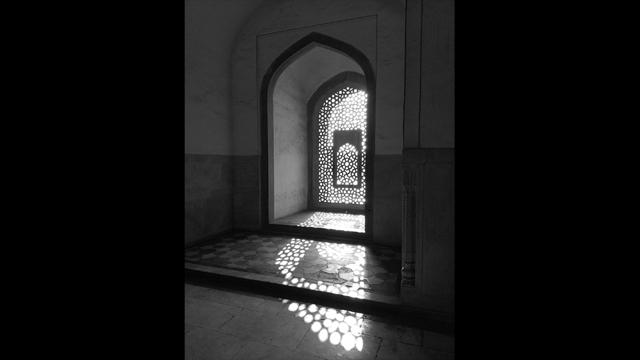
Though sometimes clichéd, the Black & White filter can make photos look great when used wisely. The best scenarios are in high contrast locations like this window inside Humayun’s Tomb. When using this filter, be sure to move within a certain distance of the source of light, so as to not allow much illumination of the environment.
Focus is your friend
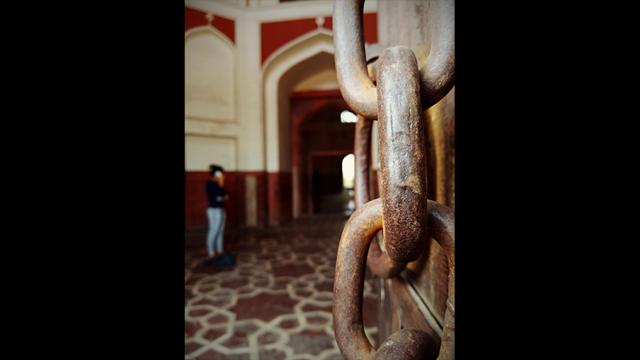
Playing with focus is also a great way to draw attention to a part of the image. In this image, we’ve placed the door chain on the rightmost third of the image and focused on it, making its texture sharp and blurring the background behind it.
Play with unique features on your phone’s camera

The Lava Z25 takes the concept of blurring a step forward through their unique Bokeh feature – as seen in Image 6. Bokeh has been defined as the way the lens renders out-of-focus points of light – and is an effect that looks stunning in most setups. In traditional cameras, bokeh is achieved by using a very shallow depth of field to blur out the background.

In this image, we shift the focus to background elements instead, and use the bokeh feature therein as well. Here, the fence post in the foreground serves as a good linear addition to the India Gate and the Amar Jawan Jyoti in front of it. However, it is not as important as those two elements and blurring it out puts the focus on them.
Make use of HDR

HDR is a term that many camera feature lists contain. HDR imaging (High Dynamic Range Imaging) uses the concept of increasing the traditionally used pixel bit depth of 8 bits to 32 bits, expanding the number of available colours from 256 to 3.2 million. In layman terms, this means that a lot more visual information is now available in the image. This image of the stairs leading up to Humayun’s Tomb (left) has an archway in shadow.
Notice that in an HDR photo of this location (right), we can see the material and colour details of the stairs and archway, that were previously in the shadows.
Panorama for wider captures

Quite often, we find ourselves in an environment that we want to showcase in full. To do this, go for a panorama. A panorama is taken by rotating a camera on its tripod in order to capture the entire environment around it. Since here there is only a phone and the user, the user is the one who rotates! This panorama taken at India Gate was taken in exactly that way. Notice how the image is nearly equally halved by differing shades of green around the Amar Jawan Jyoti and India Gate itself.
Time-lapse videos for edgier storytelling
When you’re travelling and chance upon an exciting event, you probably want to capture it without the boring parts. A great way to show a process quickly is to use the time-lapse feature. As the name suggests, a time-lapse video speeds up the video. Here’s one of an egg sandwich vendor on the streets of Delhi, capturing the entire recipe within a minute’s worth of time.
Armed with these tools, you can now take some great photographs that stand out amongst the clutter, getting you all the social media brownie points you need.
All images and videos in this story have been shot on the newly-launched Lava Z25.
The 5.5-inch smartphone comes with a 13 MP rear camera, an 8 MP front camera, 4 GB of RAM, 32 GB internal storage with up to 128 GB capacity support for external storage, a 3020 mAh battery and a fingerprint sensor.
Find out more.
(This content was created by HT Brand Studio and not the editorial team)



